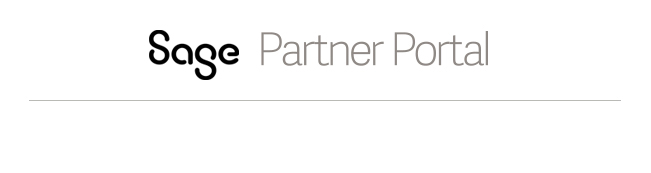
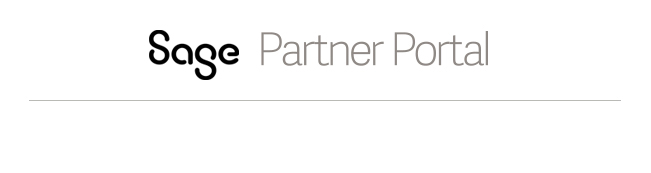 |
||
Use the pop-up Select Values list in each field to view and select the possible entries.
| Date Range (*) | Date
range in which a transaction occurred. To and from dates. Date format
of mm/dd/yyyy. Required entry. For instructions on how to enter a date range click here. |
| Product Line | Select Value(s) from the pop-up list or report will default to all the Sage products and services your company supports. For instructions on how to use the Select Values pop-up list, click here. |
| M&S Plan Type |
Select Maintenance, Product, or Support or the selection will default to all. |
| Bill-To-Party | Account name and Sage account ID responsible for the purchase of this product or service. |
| Product Line | The Sage Product Line that was sold on the line-item level. |
| Account | The account who received the product or service. Includes Account name, Sage account ID, City and State. |
| Transaction Number |
The Sage order (front office) number. Numbers beginning with 1 are orders. Numbers beginning with 3 are Credit Memos. |
| Invoice Number | Displays # if no invoice number was involved. |
| Date | Actual date the transaction was posted. |
| Product M&S (L5) | Whether the purchase was for Maintenance, Service or Product. |
| Transaction Type | Describes the type of transaction. For a list of Sales Transaction types and a description of each, click here. |
| Material | Sage SKU and description of the item (product or service) on the sales transaction. |
| Usage | Identifies how the purchase relates to what the customer may currently own. For example: new, renewal, add on. For a list of Usage Type codes and description of each, click here. |
| Invoiced Sales | Total net amount of the transaction without taxes or shipping charges. This could be a partial or the full amount of the purchase. |