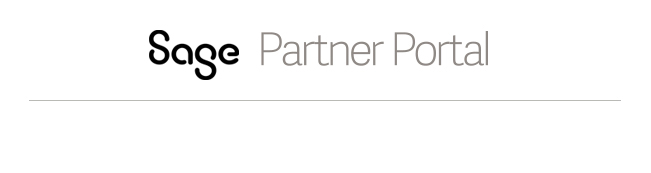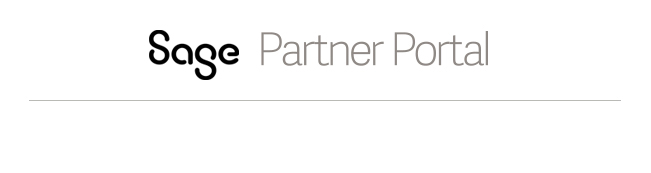Enter date ranges
There are several ways you can enter a date range for filter criteria on a Variable Entry screen.
Directly into the Variable entry date field:
- You can enter a date range directly into the date range field using either format shown below:
01012009 - 02012009 or 01/01/2009 - 02/01/2009
- Before you execute the report, you should click the
Check button at the bottom of the Variable entry screen to verify that the date is valid.
Use the pop-up Select values list
- Click the pop-up box icon on the right in the Date / Date range field.
- Enter dates in the From and To fields using this format:
01012009 - 02012009 or 01/01/2009 - 02/01/2009
- Click Ok.
- Click the Check button at the bottom of the Variable Entry screen to verify that the date is valid.