Customer Account Information Overview
In the Account Management  My Customers area of the portal, you have read-only access to
customer information. When you click Account Management from the Main Menu,
the
My Customers window opens. The window opens in List view. You can only search for or view customers you are aligned with according to Sage’s records.
My Customers area of the portal, you have read-only access to
customer information. When you click Account Management from the Main Menu,
the
My Customers window opens. The window opens in List view. You can only search for or view customers you are aligned with according to Sage’s records.
When the list of accounts displays, you can click the check box to the left of the account you want and then view the details for the account.
You can view the following:
- General Information - Includes account, address, communication, contact person, and classification information.
- Contacts - Includes information for the contact and e-mail address.
- Service Plans - Includes account service plans, including information on plan expiry dates.
- Products - Includes the customer's registered products, including information on their Activation Keys and Serial Numbers.
- Support - Includes any support tickets opened on the customer's account.
- Pre-Sales - Includes information on Leads and Opportunities for the customer.
- Sales - Includes sales information for the customer.
See Also
Customer Account Search
Personalize the Customer Account Search View
View a Customer Account
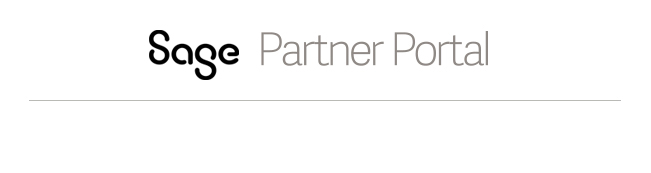
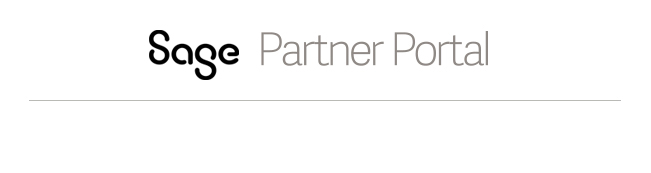
 My Customers area of the portal, you have read-only access to
customer information. When you click Account Management from the Main Menu,
the
My Customers window opens. The window opens in List view. You can only search for or view customers you are aligned with according to Sage’s records.
My Customers area of the portal, you have read-only access to
customer information. When you click Account Management from the Main Menu,
the
My Customers window opens. The window opens in List view. You can only search for or view customers you are aligned with according to Sage’s records.