View an Account
Perform the following steps to view an account.
- Click the Account Management
tab. The My Customers sub-tab displays.
- Enter in the customer account information to bring up the customer you are looking for and click Go.
- Click company name of the account you need.
- From here you can:
- View general information
- View the customer contacts
- View customer service plans
- View customer-owned products
- View support tickets
- View pre-sales information (Leads and Opportunities)
- View sales information
- When you have finished, be sure to click GoTo
 List to close the account and return to the list of accounts.
List to close the account and return to the list of accounts.
 Tip
Tip:
You can only view, you can not modify the data.
See Also
Customer Account Information Overview
Personalize the Customer Account Search View
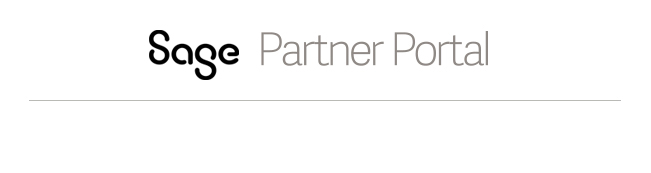
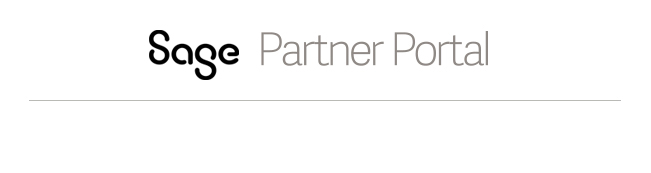
 List to close the account and return to the list of accounts.
List to close the account and return to the list of accounts. Tip:
You can only view, you can not modify the data.
Tip:
You can only view, you can not modify the data.