Search for a support ticket
Perform the following steps to search for a support ticket.
- Click Support.
- Type the customer’s Account ID number or your own company’s
Sage Account ID in the Partner number field.
- Click Go.
- In the Results list, click the check box to the left of the item you need to display.
- Click Go to
 Details.
Details.
 Note:
Note:
Sage responds back to the customer by phone.
There is no notification of update on the ticket.
See also
Support ticket overview
View a support ticket
Create a support ticket
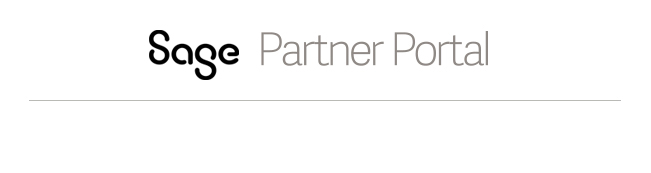
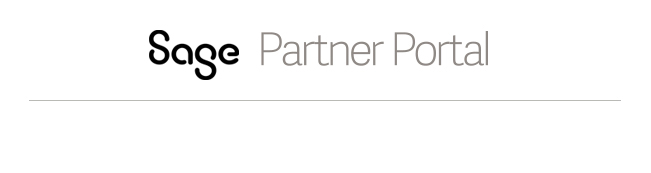
 Details.
Details. Note:
Sage responds back to the customer by phone.
There is no notification of update on the ticket.
Note:
Sage responds back to the customer by phone.
There is no notification of update on the ticket.