Channel Partner Roles Overview
There are four available Channel Partner roles. These include:
- Channel Partner Manager
- Channel Partner Employee with Buy and Sell
- Channel Partner Employee without Buy and Sell (can create leads and opportunities)
- Channel Partner Reporting
Based on the assigned role, Channel Partners can:
- Manage or create leads and convert them to opportunities
- Manage activities
- Manage opportunities
- Create and manage Support Tickets
- Manage Business Partners
- Display Ibase records
- Display Service Contracts
- Access customer accounts to view:
- History
- Interactions, including support and orders
- Products
- Contacts
- Addresses
- Attachments, for example Word documents or error messages
 Important
Important:
- The Channel Partner Manager should also be assigned CP Employee with Buy/Sell and CP Employee roles. Otherwise, the CP Manager will be unable to reassign leads and opportunities to other employees within the channel partner's organization.
- The Channel Partner Employee with Buy/Sell needs both CP Employee with Buy/Sell and CP Employee roles.
- The Channel Partner Employee only needs the CP Employee role.
- The Channel Partner Reporting role adds the ability to view reports in the Reporting Center, this can be assigned to users with CP Employee with Buy/Sell or to users with only CP Employee. Access to reporting Center is included by default to all CP Managers.
See also
Channel Partner Manager role
Channel Partner Employee with Buy/Sell role
Channel Partner Employee without Buy/Sell role
Channel Partner roles matrix
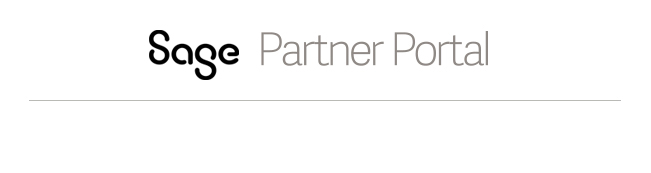
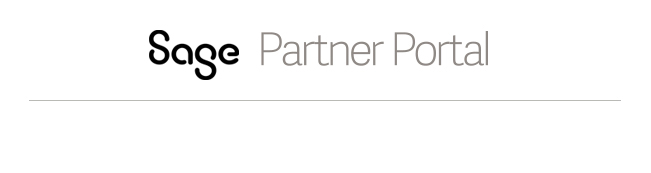
 Important:
Important: