Administration: Maintain Multiple Channel Partner Portal
Users
Perform the following steps to maintain multiple Channel Partner Portal
users.
- Click Portal Administration.
- Click Maintain
Existing Channel Partner Portal Internet users.
- Click the check boxes to the left of the user IDs for those
you need to maintain.
- Click the button for the change you need to make on the
selected entries. Revisions you can make on multiple user accounts
simultaneously include:
- Lock
- You can use this function to prevent users from using the portal.
- Unlock
- You can use this button to enable users to use the portal.
- Delete -
You can use this button to delete users.
- When you are done, click a menu link to move to
another function.
 Important
Important:
You should not need to search for portal users because all of your
existing portal users already display. Do not use the 'Search
existing portal users’ link.
________________________________________________________
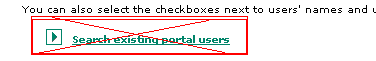
__________________________________________________________


 Important:
You should not need to search for portal users because all of your
existing portal users already display. Do not use the 'Search
existing portal users’ link.
Important:
You should not need to search for portal users because all of your
existing portal users already display. Do not use the 'Search
existing portal users’ link.