Administration: Create a Channel Partner portal internet user
Perform the following steps to create a new Channel Partner portal internet user.
- Click Portal Administration.
- Click Create new Channel Partner Portal Internet users.
- Click Create new portal user and new company contact person.
- Enter or select the following information:
- Form of Address
- First Name
- Last Name (required)
- E-mail (the portal user will log on using their e-mail address)
- Click the arrow button next to an Authorization in the
Not Assigned column to move it to the Assigned column.
 Important:
The Channel Partner Manager needs to be assigned all three role
authorizations. Othwerwise, the CP Manager will be unable to
reassign leads and
opportunities to other employees within the channel partner's
organization.
Important:
The Channel Partner Manager needs to be assigned all three role
authorizations. Othwerwise, the CP Manager will be unable to
reassign leads and
opportunities to other employees within the channel partner's
organization.
- Click the Continue button
- Enter or select the following information:
- Address
- Correspondence language
- Telephone
- Fax
- Click the Create button. The system creates the portal user.
 Note:
Be sure to send the portal users their system-generated passwords. They
will need these passwords the first time they log in to the portal.
Note:
Be sure to send the portal users their system-generated passwords. They
will need these passwords the first time they log in to the portal.
See also
Administration overview
Internet users overview
Creating Channel Partner portal internet users
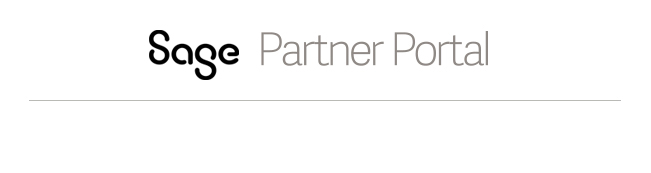
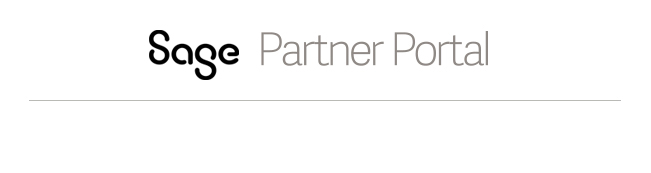
 Important:
The Channel Partner Manager needs to be assigned all three role
authorizations. Othwerwise, the CP Manager will be unable to
reassign leads and
opportunities to other employees within the channel partner's
organization.
Important:
The Channel Partner Manager needs to be assigned all three role
authorizations. Othwerwise, the CP Manager will be unable to
reassign leads and
opportunities to other employees within the channel partner's
organization. Note:
Be sure to send the portal users their system-generated passwords. They
will need these passwords the first time they log in to the portal.
Note:
Be sure to send the portal users their system-generated passwords. They
will need these passwords the first time they log in to the portal.