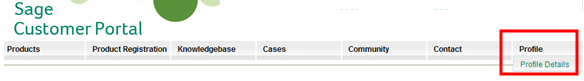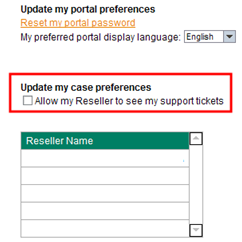How a Customer Can Grant Reseller Access to Support Tickets Online
Customers must perform this process in the Sage Customer Portal.
Instructions:
- The Customer should log on to the Sage Customer Portal
- Click on Profile>Profile Details at the top.
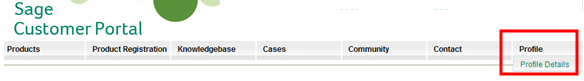
- Check the box to "Allow my Reseller to see my support tickets" (on the right side of the screen)
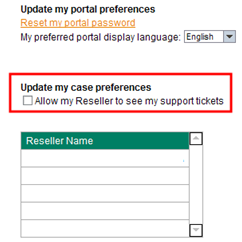
NOTE: In a real account, the Reseller of Record would be displayed in the box under the Reseller Name green title bar.