View either:
My Customer's Codes
My Codes
- Click My Company
- Click the Products tab
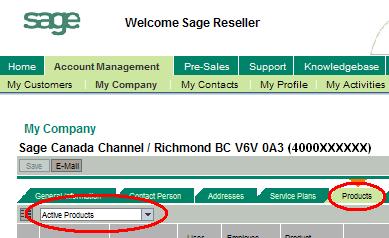
 Notes: To view codes for the current version of the product, select "Active Products."
To view codes for older versions of the product, select "Inactive Products."
Notes: To view codes for the current version of the product, select "Active Products."
To view codes for older versions of the product, select "Inactive Products."
