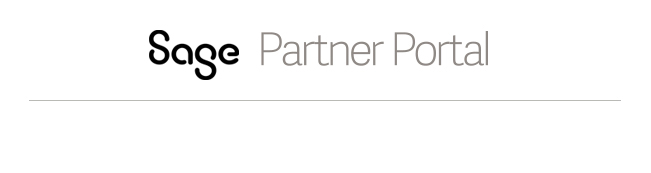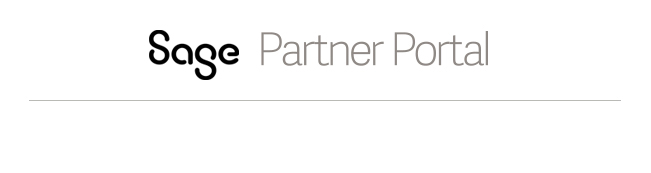Filter data within a report
Once you have displayed a report,
you may have the option to filter by values in specific columns. This
is a right-click function and uses a
Select Values pop-up box.
- If a column supports the ability to filter (for example, filter the report
to only show transactions for one or more customers), do this:
- Right-click the column label you wish to filter on (for example: Bill To party, Account or Transaction type).
- Select Filter from the menu.
- Select "Select Filter value" from the menu to view the possible values to filter by.
This list only includes values contained within the executed report.
- A Select values box of possible values will display (see below).
- To select a value to filter by, click the box on an item on the left (it will turn orange).
- To select multiple items at once, hold your Ctrl key down while clicking.
- Click the Add button in the middle to move the value to the right list.
Use a wildcard search in the Select values list
If the list of values in the box is extensive, you can use a special filter option with a character string and wildcard character
to locate value(s). To do this:
- Click into the blank top line of the Select Values list (there is a funnel icon in the left most column of this row).
See graphic below.
- Enter the character string with a wildcard character (*) before and/or after it (for example: *computer* or Smith Electric*).
- Press Enter to execute the wildcard search.
To enter a specific value without picking from the list (see graphic below)
If
you know the exact value you want filter by (for example, a transaction
number or state) you may be able to type the value in a search field. To do this:
- Type the value in the field at the bottom of the Select Values dialog box labeled "
Enter a value for xxxx" (where "xxxx" is the field name).
To remove a value from the selection list
- Click the item on the right side of the Select Values dialog (Selections list)
- Click the Remove button in the middle.
To Execute your Filter selections
- Once you have entered your values, click OK at the bottom of the
"Select values for xxxx" pop-up values list to execute them.
- Click Cancel to discard your selection values.
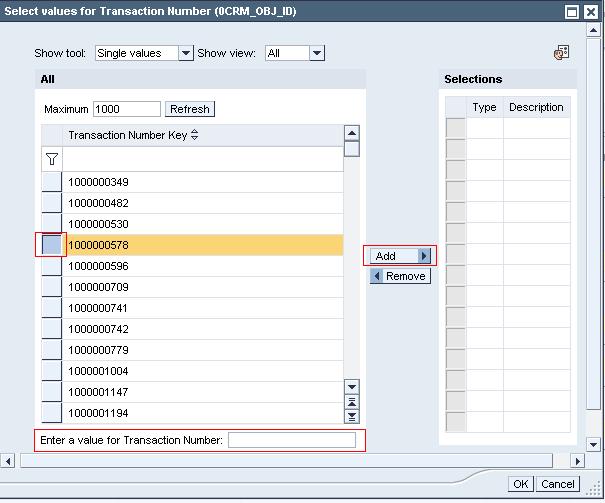
Remove a filter
There are two ways to remove the filters for a specific column after you have refreshed the report. One way is:
- Right-click the column header in the displayed report to which you added filters.
- Select Filter from the menu.
- Select Remove Filter value from the right click menu.
Another way to remove a filter you have just added is:
- Right-click any heading in a displayed report.
- Select Back.
- Select Back one navigation step to cancel the last change you made or,
- Select Back to start to remove all changes you've made to the displayed report.